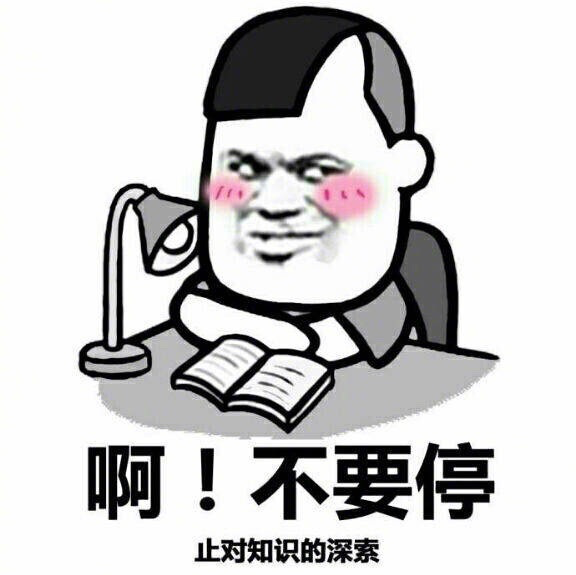访问如下地址即可返回对应的语音朗读文件:
http://tts.baidu.com/text2audio?cuid=baiduid&lan=zh&ctp=1&pdt=311&tex=土克西杨同学很帅
只需要将tex换成你需要朗读的文字即可。

不知道有没有调用限制,能用多久,临时用用还是可以的。
js调用代码如何:
<!DOCTYPE html>
<html lang="en">
<head>
<meta charset="UTF-8">
<title>Document</title>
</head>
<body>
<form action="" method="post">
<table align="center">
<tr>
<td><input type="text" id='val' placeholder='你要装换的文字'></td>
<td><input type="button" value="提交" οnclick="fun()"></td>
</tr>
</table>
</form>
</body>
</html>
<script type="text/javascript">
function fun()
{
var val=document.getElementById("val").value;
var zhText = val;
zhText = encodeURI(zhText);
document.write("<audio autoplay=\"autoplay\">");
document.write("<source src=\"http://tts.baidu.com/text2audio?lan=zh&ie=UTF-8&spd=2&text="+ zhText +"\" type=\"audio/mpeg\">");
document.write("<embed height=\"0\" width=\"0\" src=\"http://tts.baidu.com/text2audio?lan=zh&ie=UTF-8&spd=2&text="+ zhText +"\">");
document.write("</audio>");
}
</script>
每日壁纸